On Boarding Process
Here you will find all the necessary steps to launch and get a strong fast start to your business!
FOR IBO USE ONLY, NOT TO BE SHARED WITH CANDIDATES!

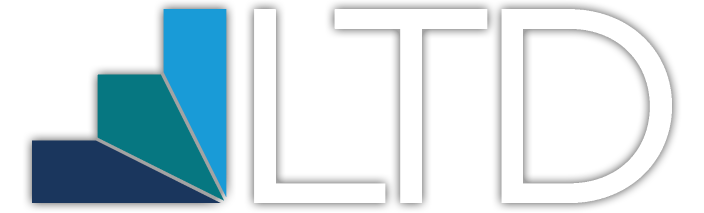
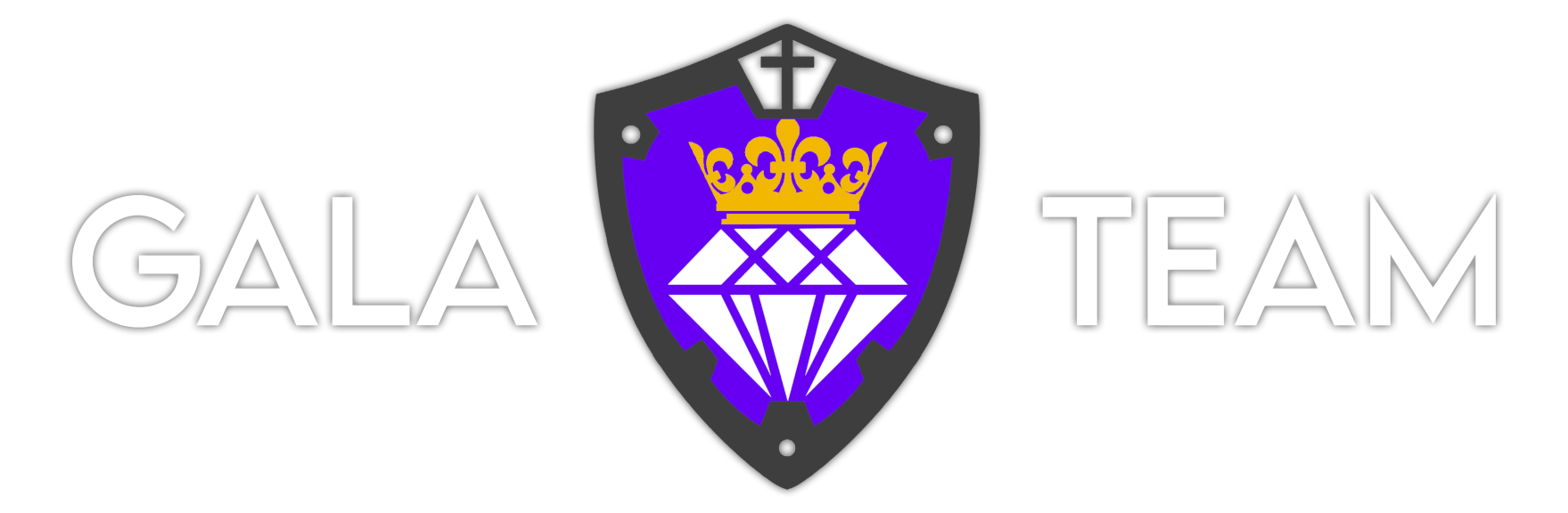

Launching Your Amway + LTD Business
Amway Registration
-
Go to www.amway.com and follow the registration process.
-
Click Register on the Top Right Menu under Sign-In.
-
Follow the prompts with your Coach.
-
Save Your IBO Number for future reference!
-
Make sure to Customize Your Starter Stack for Sampling!
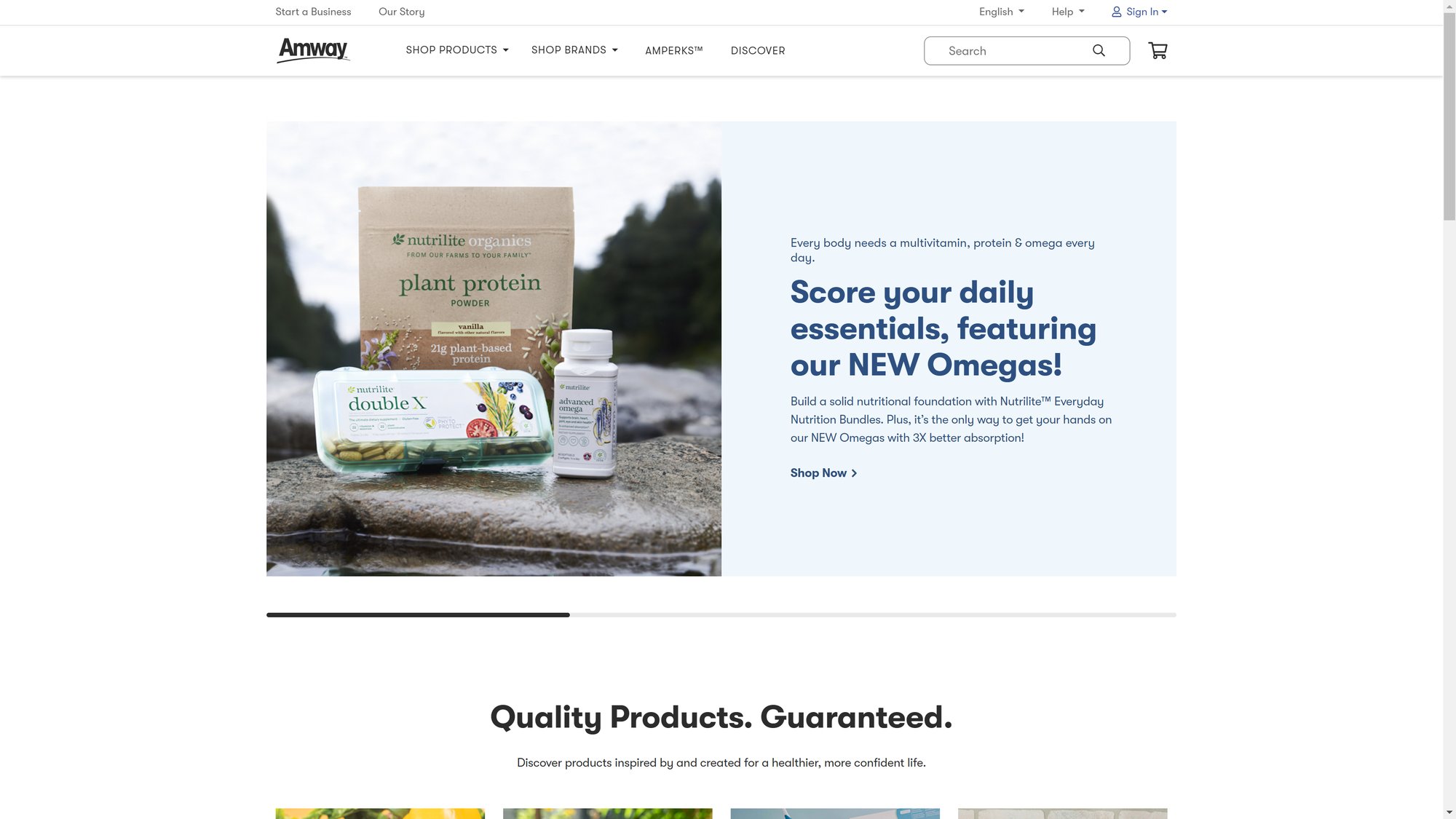
Amway MyShop
-
Click on Business Center At the Top Left.
-
Click on My Customers.
-
Click on MyShop.
-
Click on Create.
-
Follow the prompts to customize your Store Front.
-
Once created, save the URL to your website to be able to share it with customers!
.png?width=2000&height=960&name=image-from-clipboard%20(1).png)
Amway Direct Deposit
-
Click on Your Name on the Top Right.
-
Click on My Account.
-
Click on My Bonus Payment Preferences.
-
Click to Activate HyperWallet.
-
Follow the prompts and add your Bank Account Information.
-
Setup your custom preferences for Direct Deposit.
.png?width=2000&height=979&name=image-from-clipboard%20(2).png)
LTD Registration
-
Go to www.ltdteam.com
-
Click LTD Registration: Start Now
-
You will need your new Amway IBO Number and your upline's LTD ID # as well.
-
You will be prompted to sync Amway + LTD and will be taken back to the Amway website. Click Save. You will be automatically taken back to the LTD registration.
-
*Note* There is a website glitch currently, open a new window altogether and start the LTD Registration again.
-
Follow the prompts with your Coach
-
Save Your LTD Number for future reference!
-
Click on the "Welcome to LTD - Validate Your Email" and Login to activate your membership.
.png?width=1104&height=1030&name=image-from-clipboard%20(3).png)
LTD Next Conference Ticket
-
Go to www.ltdteam.com and login.
-
Click on Events & Info Sessions on the Top Left.
-
Ask your Coach what's your next event available to attend.
-
Accept Waiver (if applicable for in-person events)
-
Add to Cart & Checkout.
-
Apprentices have 1 year access to all events complimentary.
-
.png?width=1104&height=1030&name=image-from-clipboard%20(3).png)
Apps Setup
As part of your LTD membership you will have access to apps to help you further your growth.

Amway Creators
Go to your App Store and download the Amway App. Use your Amway Username & Password to Login.

LTD Messaging
Go to your App Store and download the LTD Messaging App. Use your LTD ID Number and Password to Login.

LTD Media
Click here to go to the LTD Media Homepage. You can save the page as a WebApp (Safari). Use your LTD ID Number and Password to Login.

DYS App
Download the Define Your Success app from the App Store. If used prior, Log out of your DYS App and log back in using your LTD ID Number and Password to Login as a Business Owner.
Register for Trainings
You can register for weekly plans, trainings and team meetings by going to the official Gala Team Website.
Weekly Info Session Registration
-
Go to www.galateam.org
-
The website is password protected, login using password: 10KStrong
-
Click on Registrations on the Top and pick your meeting.
-
Make sure to pick South Florida and your designated Upline.
-
Lastly pick if you are an Apprentice or IBO.
.png?width=2000&height=1125&name=image-from-clipboard%20(4).png)
Exporting Your Contact List
We will be using your list to help us organize and categorize your contacts on your phone.
Exporting Your Contact List
-
Download The App "Contact to CSV excel, vcard"
-
Open the App.
-
Click Backup.
-
Skip the 1-2 Videos.
-
Pick CSV/Excel.
-
Pick Email.
-
Type your Coaches Email.
-
They will make your pipeline once they have received it.
.png?width=1400&height=806&name=image-from-clipboard%20(5).png)
Unlocking Sponsoring
14-Day Goal of 100PV in Customer Sales!
There are multiple ways to generate Verified Customer Sales and in this section we will help you with the basics of profitability with customers. You will also learn on how to start preparing yourself for your Sneak Peek and your 1st Grand Opening!
Build Your 1st List of Customers
-
Who are the people who will support anything you do?
-
Who are people you know have a need for our products?
-
Who are people 40 years old and up?
-
The bigger the list, the more opportunities we have to unlock sponsoring quickly.
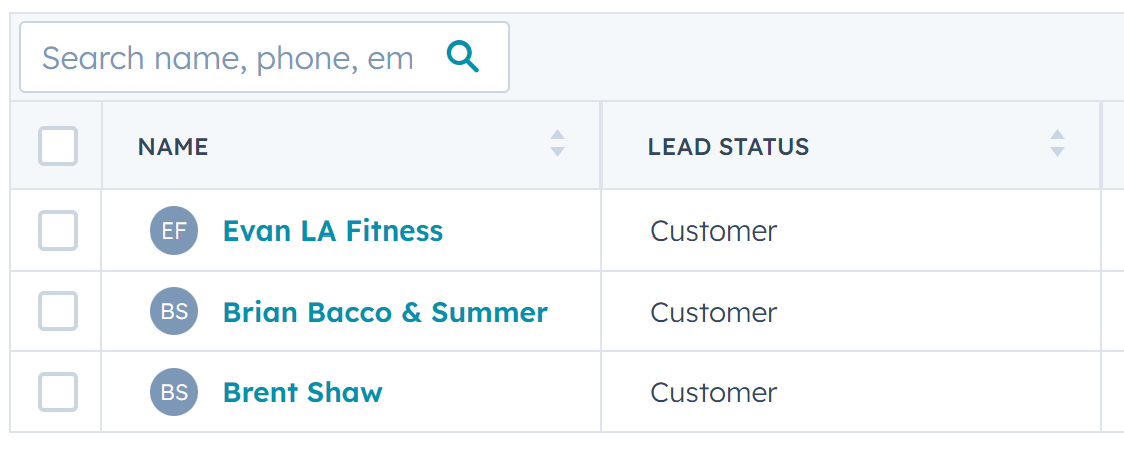
Pick the Best Approach for Each Person
There are multiple ways where you will introduce your products and your new business to your network of family and friends. This will help you let people know you have a business and how they can support you so you can build new customers! Organizing which approach is best for every section of your list is important for maximum opportunity!
Sampling
Personalized Care Packages
Virtual Tour
1 on 1. More Specific.
Sneak Peek
Your "Top 5" Supporters. Quick and Concise
Grand Opening
Larger Audience. General for Everyone.
Sneak Peek & Grand Opening Event Guidelines
The following steps will help you get prepared for your next event.
Preparing For Your Event
-
Who are the people who will support anything you do?
-
Who are people you know have a need for our products?
-
Who are people 40 years old and up?
-
The bigger the list, the more opportunities we have to unlock sponsoring quickly.
How To Host An Event
-
Who are the people who will support anything you do?
-
Who are people you know have a need for our products?
-
Who are people 40 years old and up?
-
The bigger the list, the more opportunities we have to unlock sponsoring quickly.
